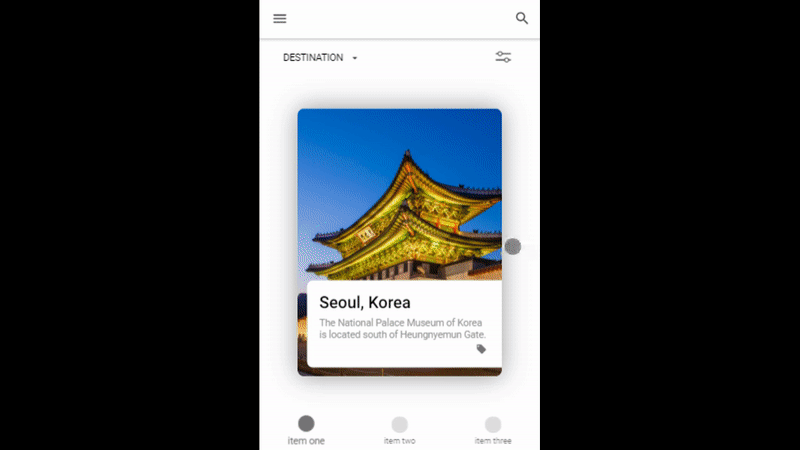이전 내용
- [ionic 3 앱 디자인 (여행플랜) 포스팅]
- [ionic 3 앱 개발 (사이드메뉴&탭 결합) 포스팅]
- [ionic 3 앱 개발 (탭 아이콘 변경) 포스팅]
- [ionic 3 앱 개발 (검색바 애니메이션) 포스팅]
- [ionic 3 앱 개발 (다양한 애니메이션) 포스팅]
- [ionic 3 앱 개발 (드롭다운) 포스팅]
- [ionic 3 앱 개발 (슬라이드) 포스팅]
- [ionic 3 앱 개발 (Django 모델설계) 포스팅]
- [ionic 3 앱 개발 (Django API 만들기) 포스팅]
- [Github 전체 소스코드]
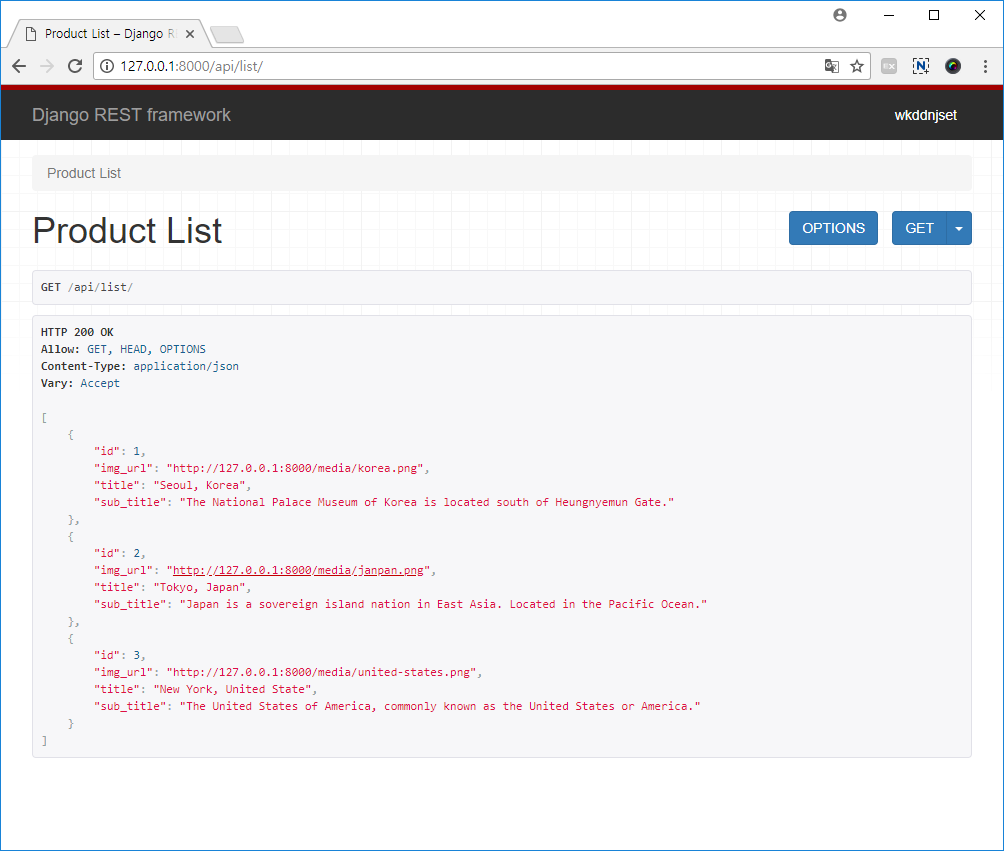
위에 보이는 Json 데이터를 ionic으로 가져와 보겠습니다.
Provider 생성
1
2
C:\Users\wk647\Desktop\Tourplan\Tourpaln_ionic> ionic generate provider product
[OK] Generated a provider named product!
product라는 이름의 provider를 생성합니다. provider는 서비스 객체를 제공하는 역할을 하는 객체를 의미합니다.
app/app.module.ts
1
2
3
4
5
6
7
8
...
import { ProductProvider } from '../providers/product/product';
...
providers: [
...
ProductProvider
]
...
app.module.ts 파일을 가면 자동으로 위와 같은 코드가 자동생성된 것을 확인 하실수 있습니다.
providers/product.ts
1
2
3
4
5
6
7
8
9
10
11
12
13
14
import { HttpClient } from '@angular/common/http';
import { Injectable } from '@angular/core';
@Injectable()
export class ProductProvider {
url;
constructor(public http: HttpClient) {
console.log('Hello ProductProvider Provider');
this.url = "http://127.0.0.1:8000/api/list/?format=json";
}
getProductList(){
return this.http.get(this.url)
}
}
HttpClient 모듈을 사용해서 API를 Get 메소드로 불러옵니다.
pages/itemone.ts
1
2
3
4
5
6
7
8
9
10
11
...
import { ProductProvider } from '../../providers/product/product';
data:any;
export class ItemonePage {
constructor(
...
private ProductProvider: ProductProvider) {
}
...
provider를 import합니다. 이렇게 하신 다음 새로고침 하면 아마 에러가 뜰겁니다. HttpClient 모듈이 app.module.ts 파일에 import가 되어있지않기 때문입니다.
Json 데이터를 받아서 저장하기 위해 변수 data를 선언했습니다.
app/app.module.ts
1
2
3
4
5
6
7
8
...
import { HttpClientModule } from '@angular/common/http';
...
imports: [
...
HttpClientModule,
],
...
위 코드를 따라서 HttpClientModule를 import 합니다.
pages/itemone.ts
1
2
3
4
5
6
7
...
ionViewWillEnter(){
this.ProductProvider.getProductList().subscribe(data => {
this.data = data
});
}
...
ProductProvider 클래스에서 getProductList 함수를 호출합니다. 호출된 Json 데이터는 this.data로 저장됩니다.
pages/itemone.html
1
2
3
4
5
6
7
8
9
10
11
12
13
14
...
<ion-slides>
<ion-slide class="slide-background" *ngFor = "let product of data">
<img class="slide-img" src="">
<div class="slide-card">
<h2 class="slide-title"></h2>
<p class="slide-subtitle"></p>
<button class="tag-icon">
<ion-icon name="tag-icon"></ion-icon>
</button>
</div>
</ion-slide>
</ion-slides>
...
itemone.ts 파일에서 선언한 변수를 html로 불러와서 *ngFor를 이용해서 데이터를 입력시켜줍니다.
Result