이전 내용
- [ionic 3 앱 디자인 (여행플랜) 포스팅]
- [ionic 3 앱 개발 (사이드메뉴&탭 결합) 포스팅]
- [ionic 3 앱 개발 (탭 아이콘 변경) 포스팅]
- [ionic 3 앱 개발 (검색바 애니메이션) 포스팅]
- [Github 전체 소스코드]
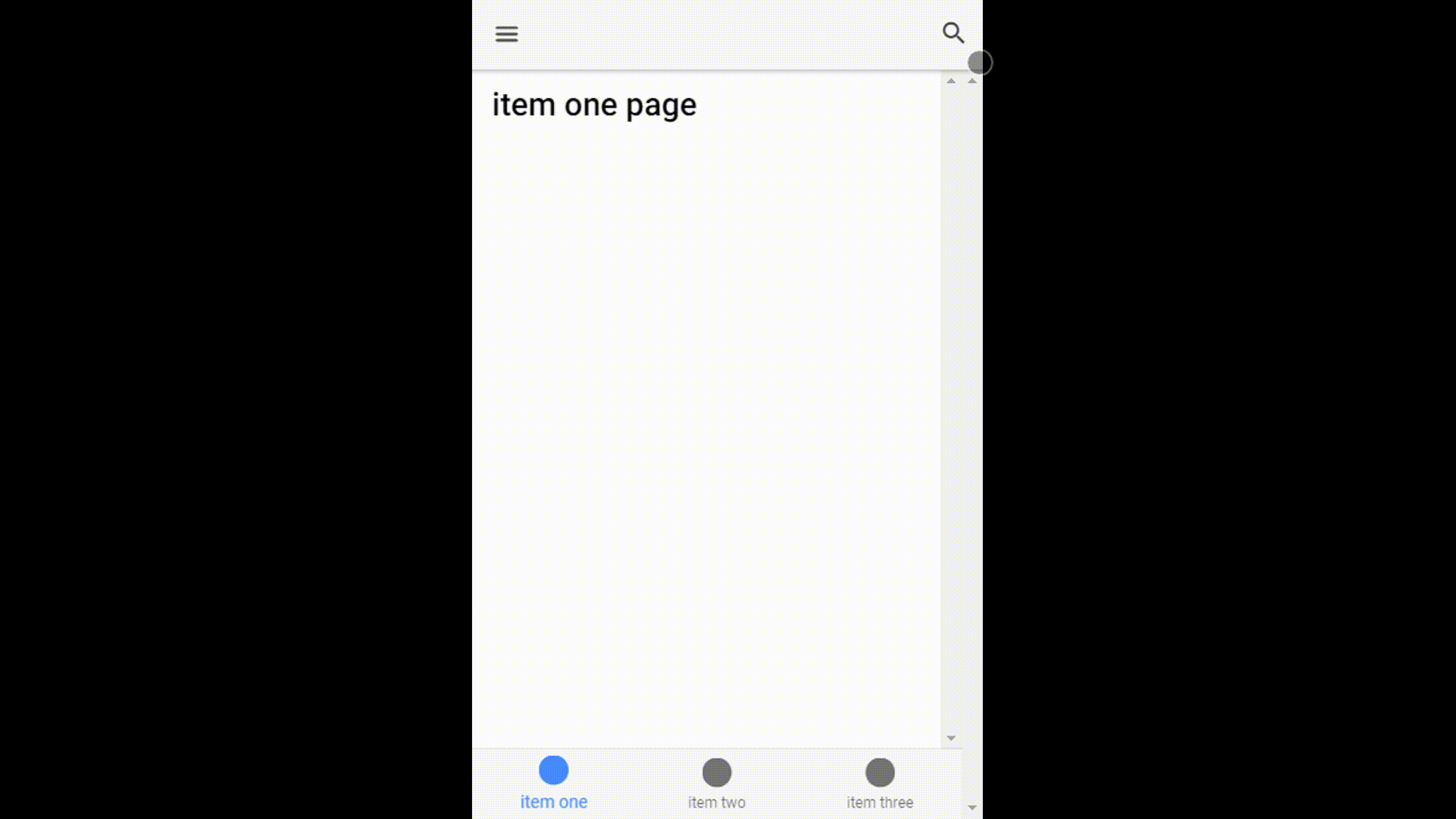
여기까지 완성되었습니다. 오늘은 Animate.css 라이브러리를 적용하는 방법에 대해 알아보도록 하겠습니다.
모듈 설치 및 적용
- Animate.css를 사용하면 더 다양한 애니메이션을 사용할 수 있습니다.
CMD
1
C:\Users\wk647\Desktop\Tourpaln>npm install --save css-animator
우선 Animate.css를 사용하기 위해서 라이브러리를 다운로드합니다.
app/app.module.ts
1
2
3
4
5
6
7
8
9
10
11
12
13
14
15
16
17
18
19
...
import { AnimationService, AnimatesDirective } from 'css-animator'
...
declarations: [
...
ItemtwoPage,
ItemthreePage,
/* 추가 부분 */
AnimatesDirective
],
...
providers: [
StatusBar,
SplashScreen,
{provide: ErrorHandler, useClass: IonicErrorHandler},
/* 추가 부분 */
AnimationService
]
...
라이브러리를 app.module.ts에 적용시켜줍니다. 여기서 각각 항목을 declarations과 providers에 적용하는 것입니다.
index.html
1
2
3
...
<link rel="stylesheet" href="https://cdnjs.cloudflare.com/ajax/libs/animate.css/3.5.2/animate.min.css">
...
애니메이션이 적용될 수 있도록 CDN 링크를 프로젝트 파일에 index.html에 입력합니다!
pages/itemone/itemone.html
1
2
3
4
5
6
7
8
<ion-content padding>
<h1>item one page</h1>
/* 추가 부분 */
<div animates #animation="animates" text-center>
<button ion-button (click)="animation.start({type:'wobble', duration:'1000'})">Click me!</button>,
</div>
</ion-content>
이렇게 간단하게 CSS를 적용하여 인터렉티브한 애니메이션을 구현할 수 있습니다.
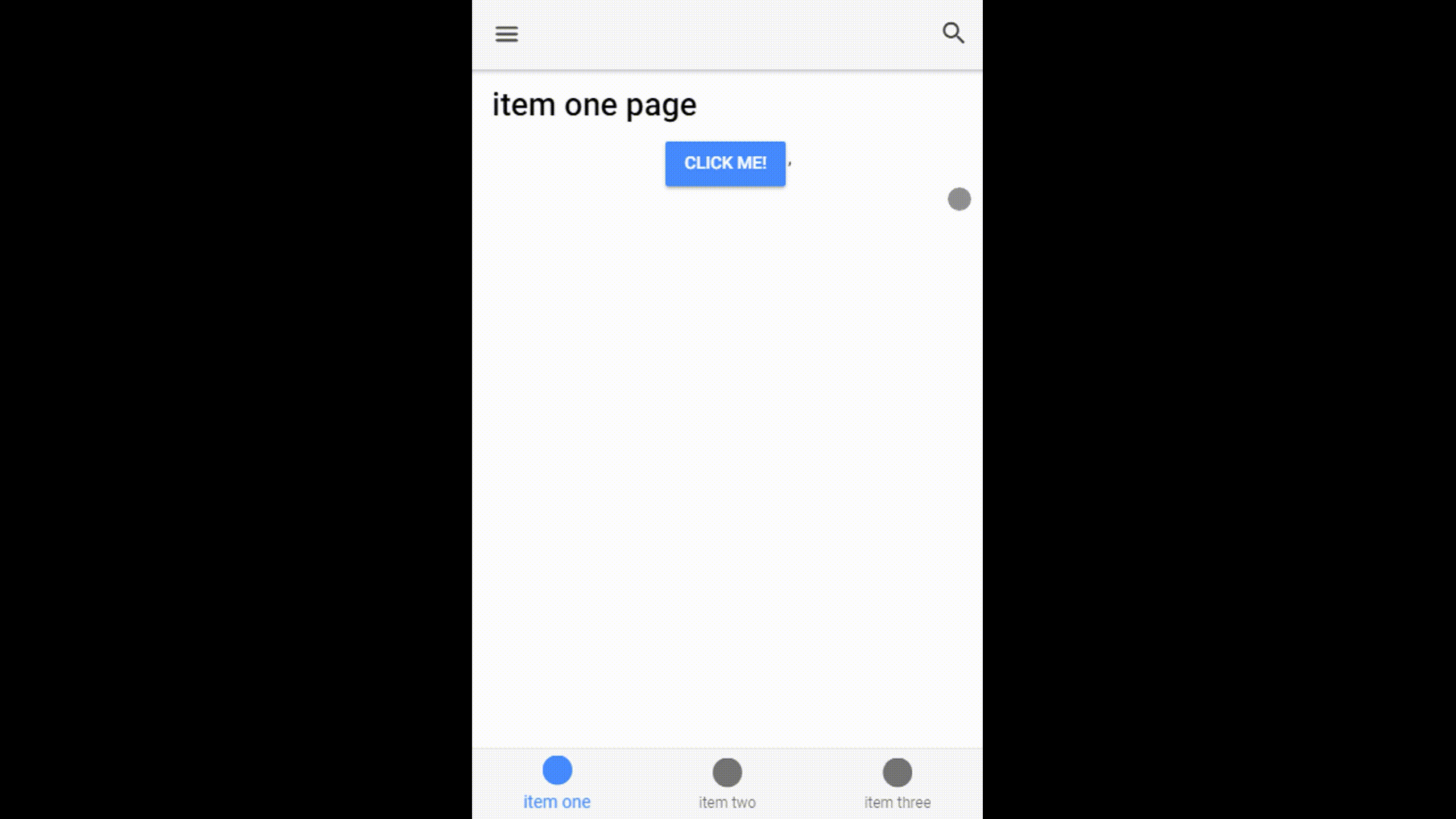
크으.. 신기하네요 ㅋㅋ
근데 알아본 결과..css-animator은 사용하기 쉽지만 제약사항이 많아 잘 사용하지 않는다고 합니다 ㅠㅠ 좀 어렵더라도 web-animation-js를 사용하는걸 권장하네요!
검색바 애니메이션 추가!
저는 귀가 얇아서 web-animation-js를 사용해서 검색바 애니메이션을 좀더 고급스럽게!! 바꿔보도록 하겠습니다!!
pages/home/home.ts
1
2
3
4
5
6
7
8
9
10
11
12
13
14
15
...
animations:[
trigger('mysearchbar', [
...
transition('invisible => visible', [
style({transform: 'translateX(100%)', opacity:'0'}),
animate('400ms ease-out')
]),
transition('visible => invisible', [
animate('400ms ease-in', style({transform: 'translateX(100%)', opacity:'0'}))
])
])
]
})
...
애니메이션 부분을 이렇게 수정하게 되면, invisible에서 visible로 바뀌면 우에서 좌로 나타나고, visible에서 invisible로 바뀌면 좌에서 우로 사라지는 애니메이션이 만들어 집니다! 자연스럽게 하기 위해서 ease-in, ease-out을 추가했습니다.
pages/home/home.html
1
2
3
4
5
6
7
8
9
10
...
<ion-buttons right>
<button *ngIf="visibleState == 'invisible'" (click)="toggleVisible()" ion-button icon-only>
<ion-icon name='search-icon'></ion-icon>
</button>
<button *ngIf="visibleState == 'visible'" (click)="toggleVisible()" ion-button icon-only>
<ion-icon name='close'></ion-icon>
</button>
</ion-buttons>
...
그리고 추가로 home.html에서는 *ngIf를 사용해서 invisible시 검색버튼이 나오고 visible시 취소 버튼이 나오도록 만들었습니다!
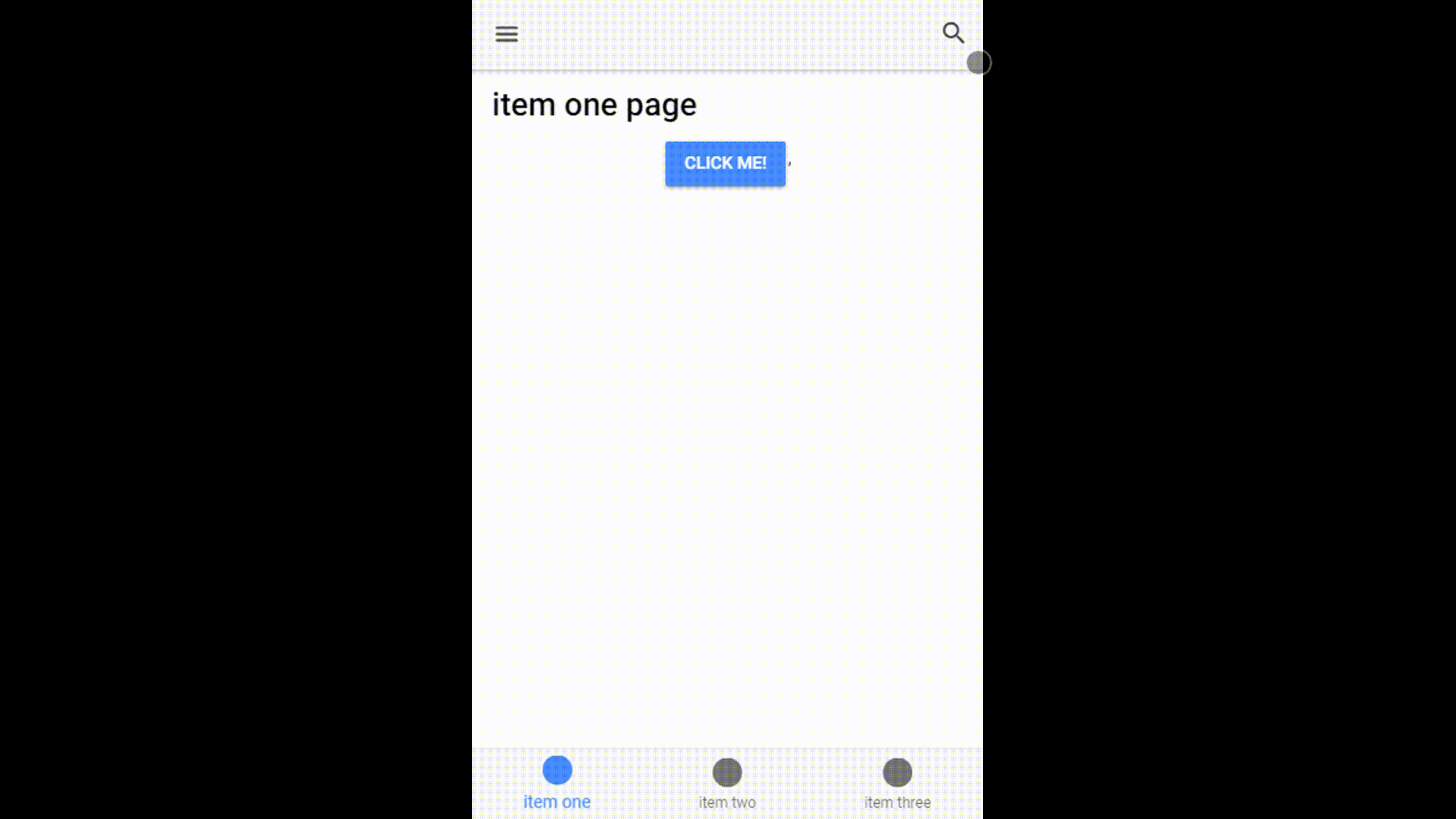
으아아아 프런트 어렵습니다.. 백엔드와 프런트 둘다 해보고 있지만 개인적으로 프런트가 조금 더 어려운거 같습니다ㅠㅠ 전혀 몰랐어